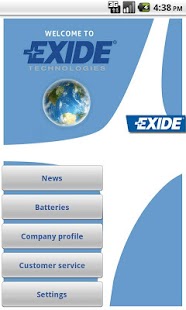Exide 1.0
Free Version
Publisher Description
Exide Technologies Corporate App
Browse Exide Technologies’ entire range of award-winning products. Read our latest news. And get in touch with your local representative, all with Exide’s new app.
The Exide Technologies Corporate App lets you learn more about our new technologies, our rich history and our catalogue of batteries for cars, trucks, boats and motorcycles. The app is automatically updated so you instantly get the latest news from your country, and all across Europe.
Get access to the following content:
• "News" section – stay tuned with our latest news.
• "Batteries" section – discover our full range of innovative batteries for cars, trucks, boats and motorcycles. The app catalogues Exide-branded products as well as our other European brands: Centra, Deta, Fulmen, Sonnak and Tudor.
• “Company Profile” – explore our activities and rich history over the last century.
• “Customer Service” – contact your local representative.
Download the free app to get started!
About Exide
Exide is a free app for Android published in the System Maintenance list of apps, part of System Utilities.
The company that develops Exide is Smart Mobile Factory GmbH. The latest version released by its developer is 1.0. This app was rated by 1 users of our site and has an average rating of 5.0.
To install Exide on your Android device, just click the green Continue To App button above to start the installation process. The app is listed on our website since 2012-08-09 and was downloaded 23 times. We have already checked if the download link is safe, however for your own protection we recommend that you scan the downloaded app with your antivirus. Your antivirus may detect the Exide as malware as malware if the download link to com.smartmobilefactory.exide is broken.
How to install Exide on your Android device:
- Click on the Continue To App button on our website. This will redirect you to Google Play.
- Once the Exide is shown in the Google Play listing of your Android device, you can start its download and installation. Tap on the Install button located below the search bar and to the right of the app icon.
- A pop-up window with the permissions required by Exide will be shown. Click on Accept to continue the process.
- Exide will be downloaded onto your device, displaying a progress. Once the download completes, the installation will start and you'll get a notification after the installation is finished.